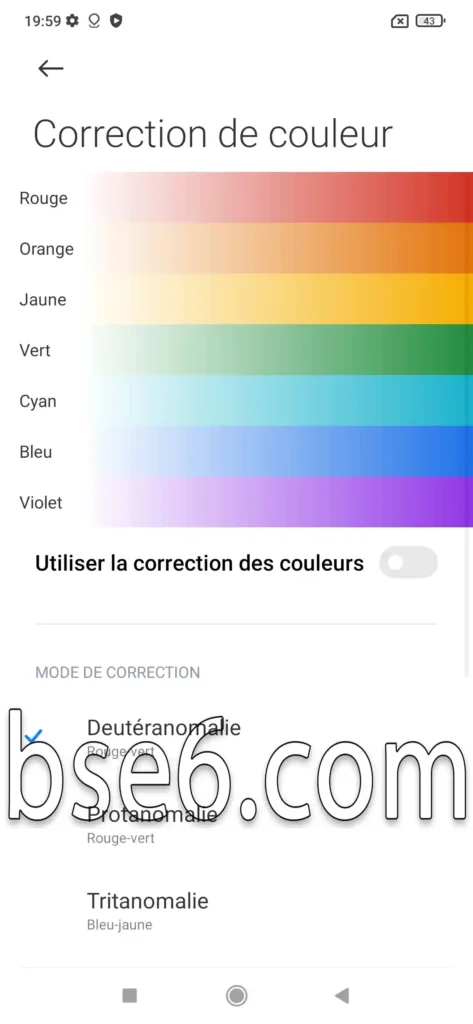Color correction for Samsung Galaxy M02S, how to adjust screen colors in Samsung Galaxy M02S, color correction in Samsung Galaxy M02S.
What is the color correction feature in Samsung Galaxy M02S?
If you enable color correction on your phone, you can benefit from a more accurate color display, eliminate colors to aid focus, and have color precision in your hands with the Samsung Galaxy M02S screen. You can customize the screen color from the settings according to your preference. The following guide will show you how to enable color correction on Samsung Galaxy M02S.
1- Go to “Settings”.
2- Scroll down and enter “Accessibility”.
3- Select “Visibility Enhancements”.
4- Choose “Color Correction”.
5- Pick the suitable option from this screen.