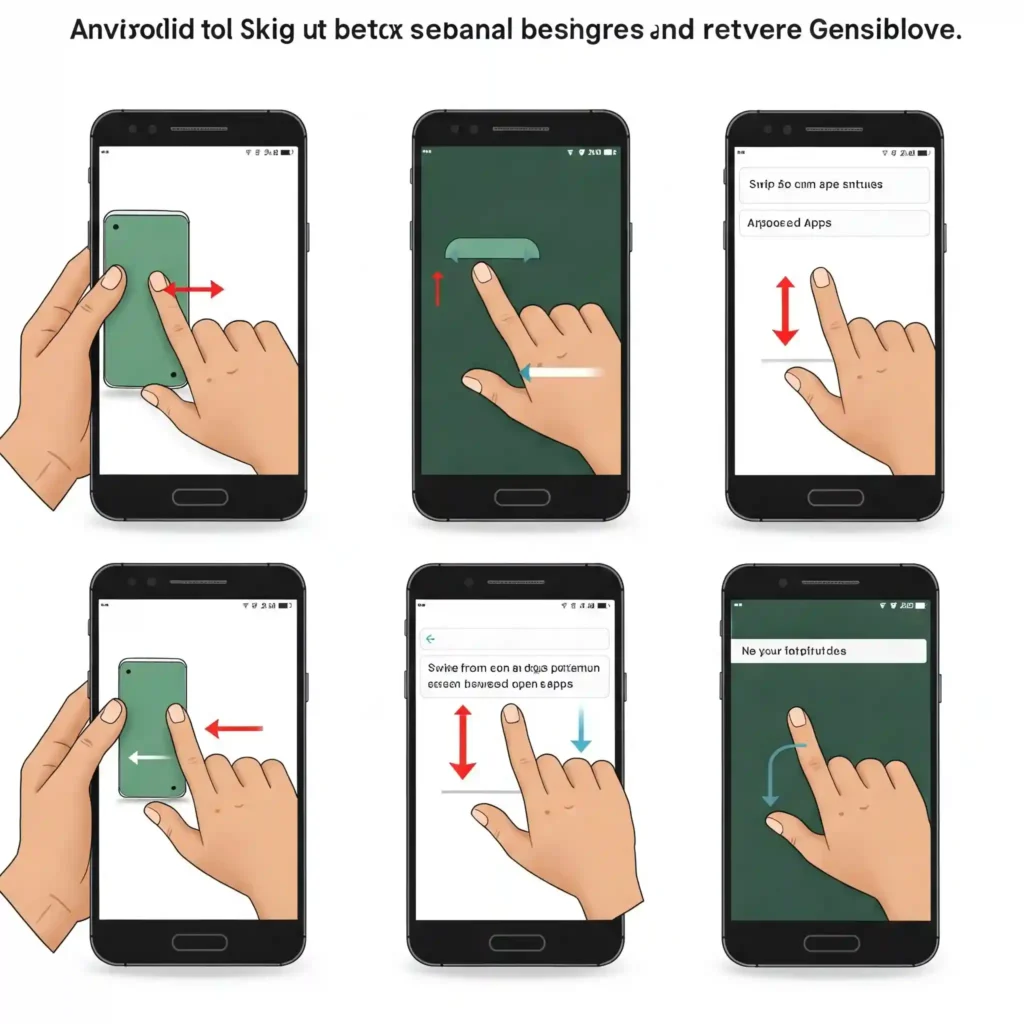Navigation buttons on Realme C3, How to change navigation buttons at the bottom of the screen on Realme C3, Controlling the navigation bar on Realme C3, Navigation bar on Realme C3 RMX2020.
If you’re looking for a way to control the navigation buttons on your Realme C3, we’ll help you change the button positions in Android 13. You can also change the position of individual buttons or even use gestures instead of navigation buttons. These options can greatly help you adapt to the phone, especially if your previous phone had a different navigation bar layout than your new one.
How to change navigation button positions on Realme C3?
1- Go to the main Settings page.
2- Scroll down and select “Convenience Tools”.
3- Choose “Navigation Buttons”.
4- From the “Navigation Mode” and “Button Layout” menu, you can easily rearrange the navigation buttons or switch between “Virtual Buttons” and “Swipe Gestures from Sides”.
5- After making your selection, the navigation bar will change accordingly.