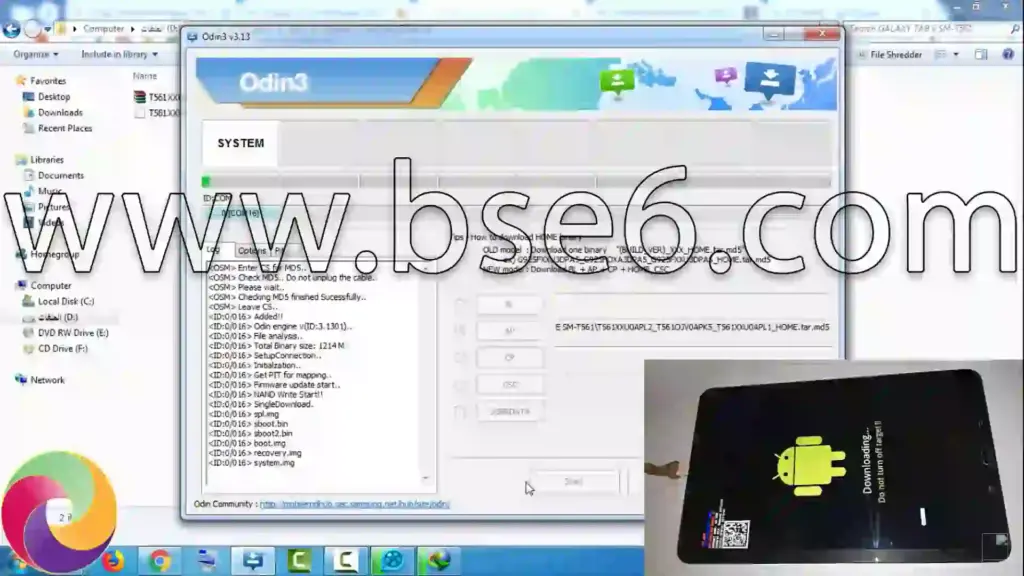Flashing Samsung phones, how to install Samsung firmware, how to use Odin software for flashing.
We use the flashing process to resolve issues on Samsung devices. The firmware is transferred from the computer to the phone using Odin and a USB cable supporting data transfer. However, you must first identify the correct firmware for your Samsung phone. Once you know the phone’s details and can determine the correct firmware, download the firmware files from the Bseet Blog and continue reading to learn how to flash your phone.
- After downloading the firmware and Odin tool, extract the files.
- Open Odin and launch the program.
- You will see five fields within the program, as shown in the image below.
- If your firmware is a single file, click on the “AP” section and select the firmware file.
- If the firmware consists of four files, you will see file names like AP, BL, CP, CSC at the beginning of each file. Click on the “BL” section and choose the file marked BL, click on the “AP” section and select the file marked AP, and repeat the same for the remaining files.
- Now, Odin is ready to flash the firmware onto the phone.
- Put the phone into Download Mode and connect it to the computer using a USB cable.
- Click “Start” in Odin and wait for the program to complete the flashing process.
- Once the program finishes the flashing process, the phone will reboot automatically without any intervention.
- The flashing process is complete.
This method works for any Samsung phone. The firmware will format or perform a factory reset on the device, solving many issues such as freezing on the logo, getting stuck on certain pages of the device, or automatic reboots.