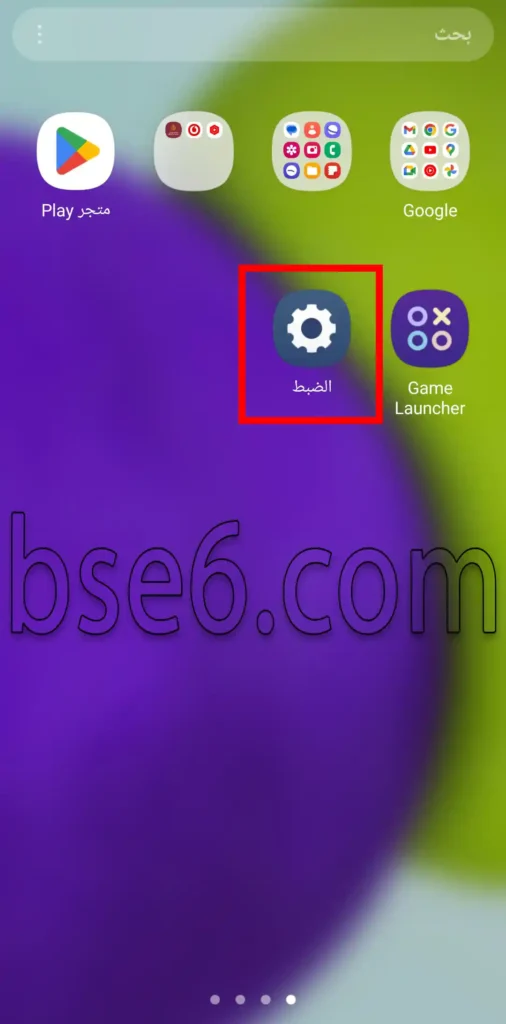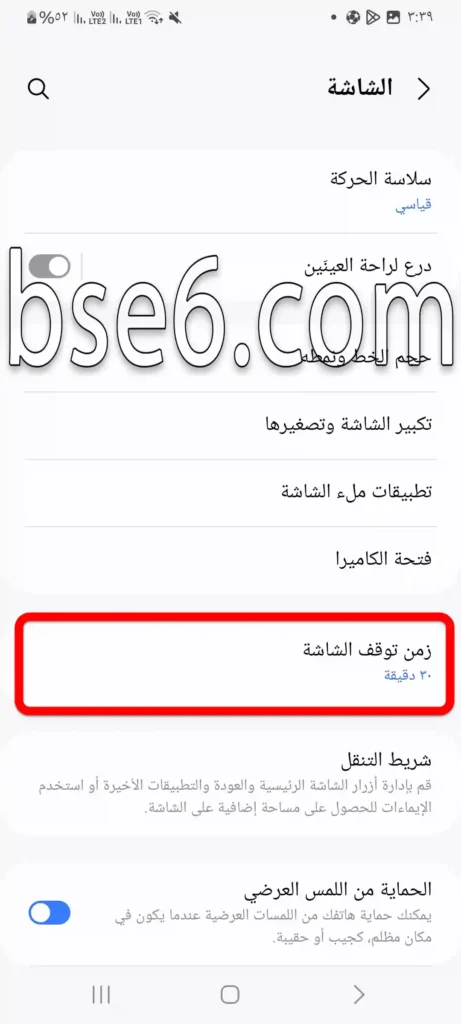Screen timeout on Samsung Galaxy A11, How to change the screen timeout of the phone on Samsung Galaxy A11, Set the screen timeout on Samsung Galaxy A11, Screen Timeout on Samsung Galaxy A11.
How to control the screen timeout on Samsung Galaxy A11?
Setting the screen timeout on Samsung phones can be controlled either to save power and maintain battery charge for as long as possible, or if you want to use your phone for the longest possible period without entering sleep mode or the phone automatically turning off the screen within seconds or minutes. To control the screen timeout on Samsung Galaxy A11, follow these steps:
1- You can go to “Settings”.
2- Enter “Display”.
3- Click on “Screen timeout”.
4- Choose the option that suits you from the available options.