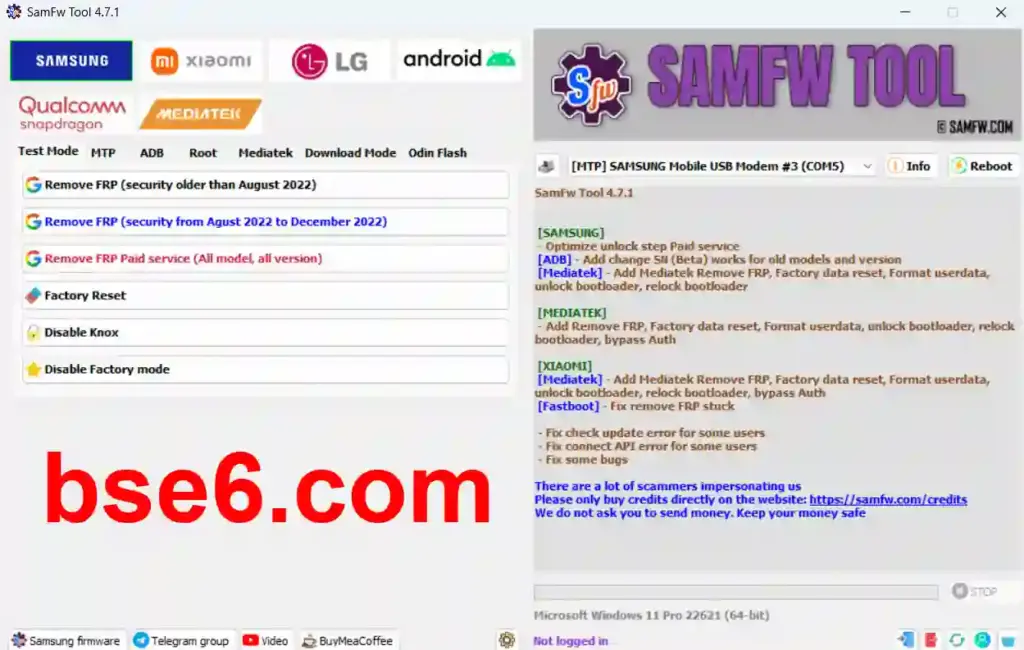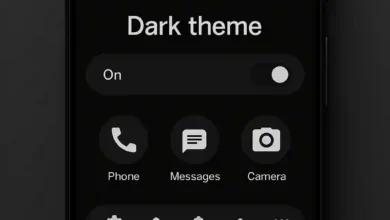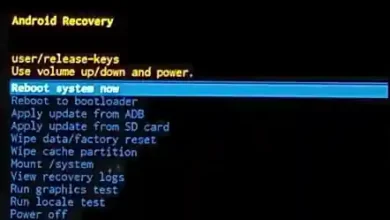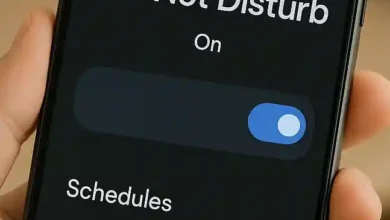Download Samfw Tool, download Samfw Tool program, how to download Samfw Tool, Samfw Tool program for Remove Bypass on Android phones.
The Samfw Tool is a free tool that allows you to perform FRP on Samsung devices after formatting, enable ADB Mode, and many other operations available for free.
What are the features of Samfw Tool?
- Remove FRP with one click
- Change CSC with one click
- Remove FRP for the new security patch (Aug 2022)
- Remove FRP using a paid method
- Remove FRP with one click
How to Install Samfw Tool?
1- After downloading and extracting the Samfw Tool, run the program.
2- Click on “Next”.
3- Click on “Install”.
4- Wait for the installation to complete.
Install the Samsung Kies program to recognize all Samsung phones. Then, connect the phone to the computer using a USB cable that supports data transfer or the phone’s original cable (if available).
Use any operation you want under one condition: the phone must be connected to the computer, and the operation must be available for free, as the tool also includes paid features.
Download Samfw Tool
File Password: bse6.com
Official Program Website: samfw