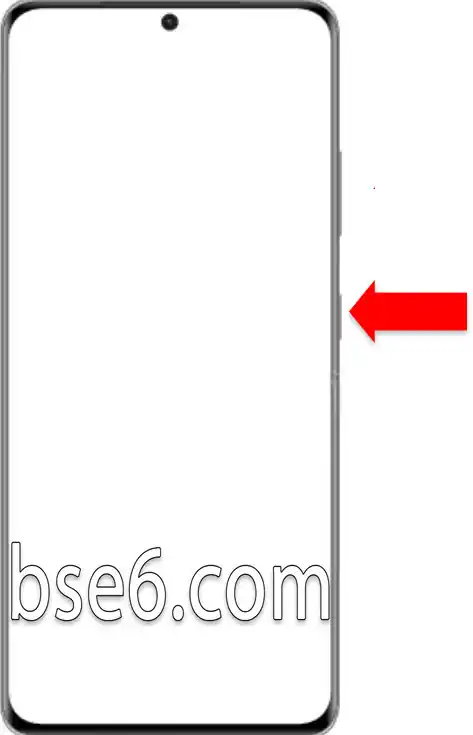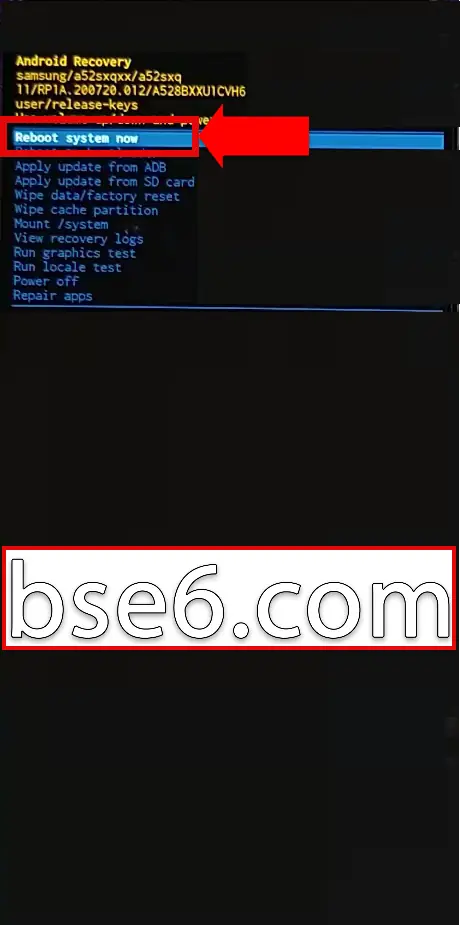What is Recovery Mode on the Samsung Galaxy A10?, How to enter Recovery Mode on the Samsung Galaxy A10?, How to use Recovery Mode on the Samsung Galaxy A10?
This method works on all Samsung devices running Android OS.
What Is Recovery Mode on the Samsung Galaxy A10?
Recovery Mode is a hidden system environment available on all Samsung phones, old and new (and even most Android devices in general). It operates independently of the main system and allows users to perform advanced maintenance tasks, even if the phone is completely unresponsive. It appears as a special screen that gives access to device information and operations like factory reset.
When Should I Use Recovery Mode?
1- If the phone is stuck or not booting properly (you may need to flash the firmware).
2- To wipe all data (Factory Reset) in case you forgot your password.
3- To manually install system updates (using OTA files).
4- To clear cache partition to fix performance issues.
5- In case of viruses or malware affecting system performance.
How to Enter Recovery Mode on Samsung Galaxy A10:
1- Turn off the phone by long-pressing the power button and selecting “Power Off”. On some devices, you may need to press and hold the Power + Volume Down buttons to force shutdown. Some phones may also require a USB cable connected to a computer (ensure it’s a data transfer cable).
2- Once the phone is completely off, press and hold the Power + Volume Up buttons at the same time until the Samsung Galaxy logo appears, then release.
3- The device will now enter Recovery Mode.

4- To exit Recovery Mode, select the first option: “Reboot system now”.