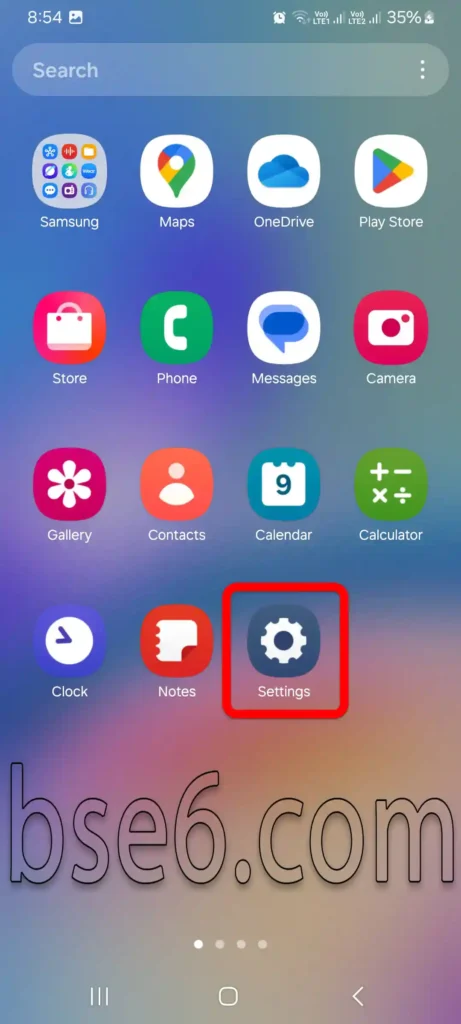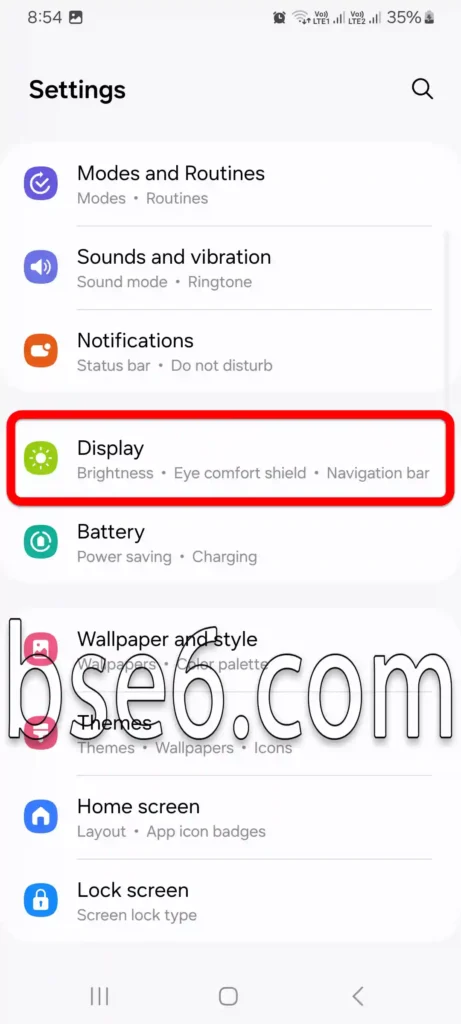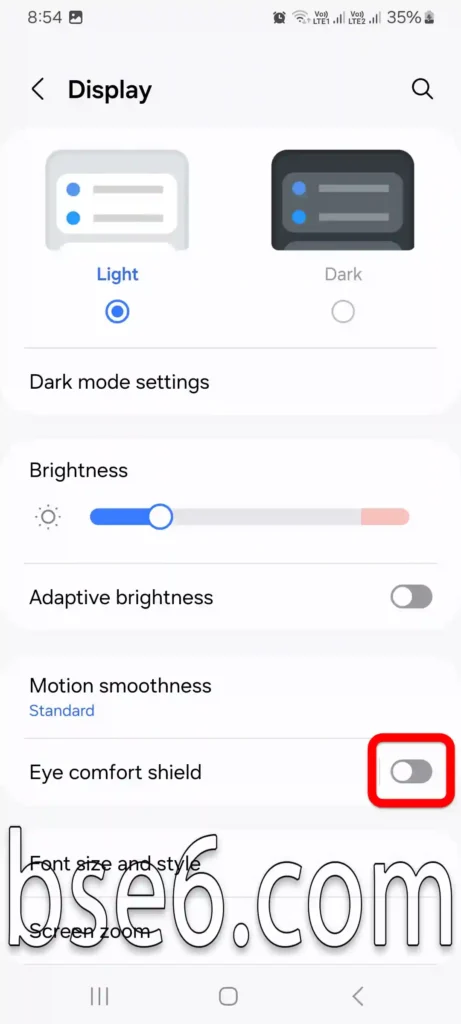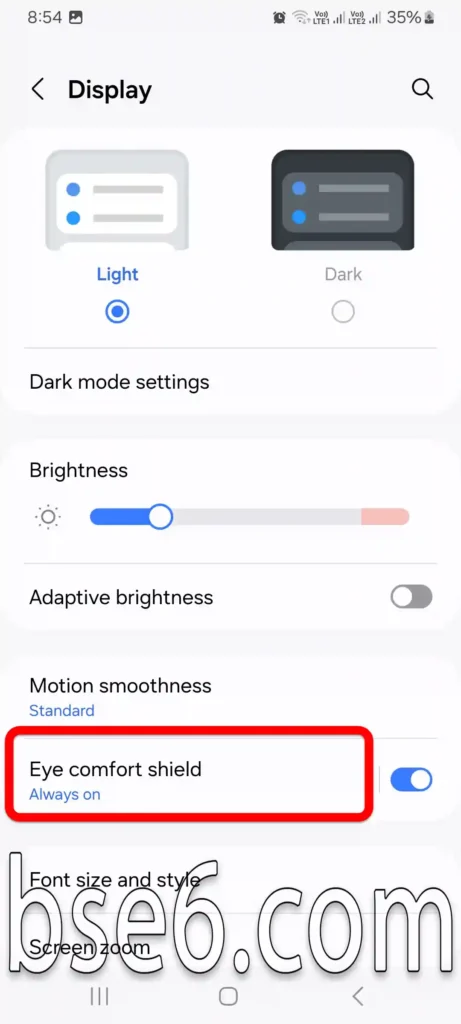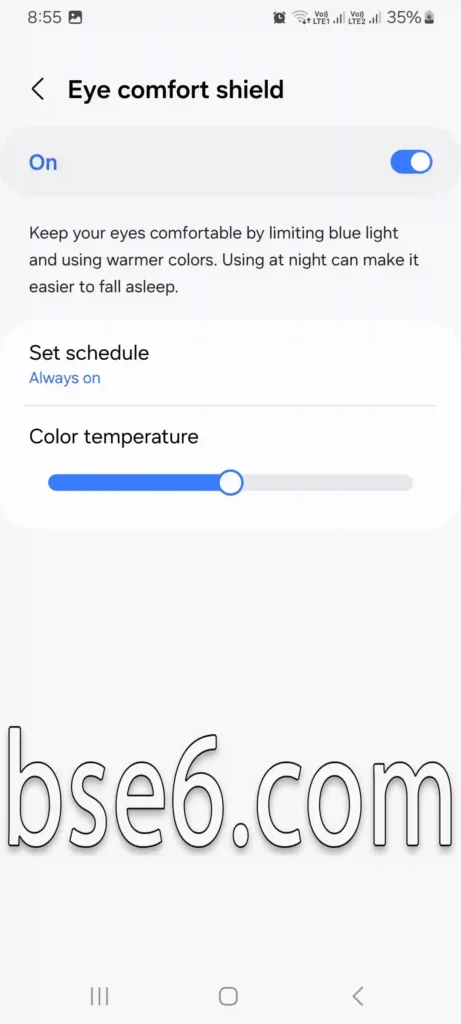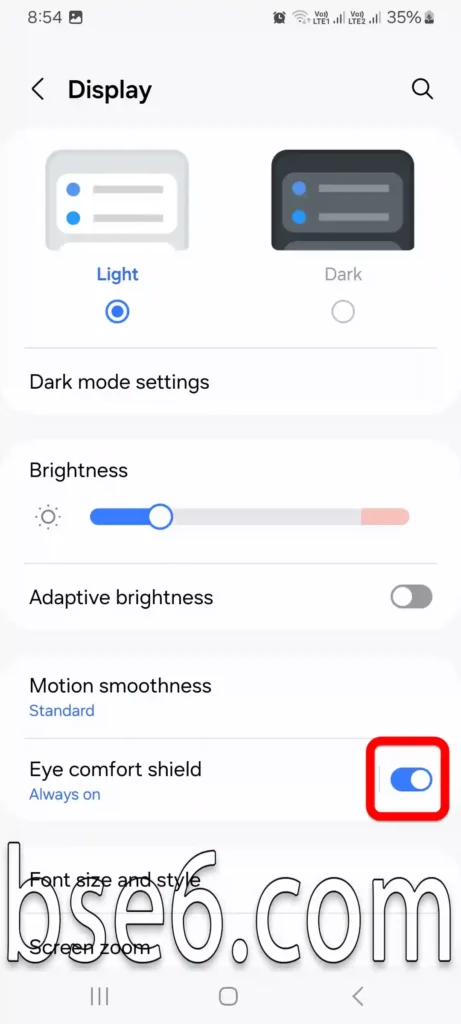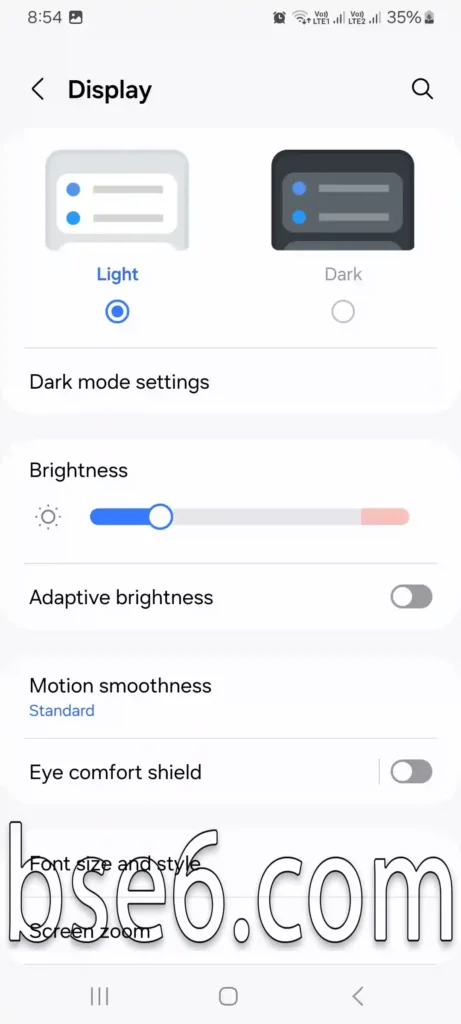Enable Eye Protection Mode on Samsung Galaxy A15
Eye protection in Samsung Galaxy A15, Activate eye protection mode on Samsung Galaxy A15, Enable eye protection feature on the phone, Eye Comfort Shield on Samsung Galaxy A15.
With continued use of your phone for long periods, especially at night, this may lead to severe eye strain and fatigue. Hence, the eye protection feature was introduced as one of the smart features included in most modern phones to reduce the negative impact of this continuous use. You may need to activate the “Dark Mode” while using the Eye Comfort Shield if your phone supports these features to benefit from good results and minimize any negative impact that may occur during use.
What is the eye protection feature in Samsung phones?
The eye protection feature, sometimes known as “Eye Comfort Mode” or “Blue Light Filter” or “Eye Comfort Shield,” is a feature that reduces the amount of blue light emitted from the phone’s screen. This mode works by shifting the screen colors to warmer tones like yellow and orange, instead of cool white and blue, which helps reduce eye strain.
Features of the eye protection feature in Samsung Galaxy A15
Reduce eye strain, improve sleep, increase comfort during night reading.
How to activate the eye protection feature in Samsung Galaxy A15?
1- First step, go to “Settings”.
2- Tap on “Display”.
3- Activate the “Eye Comfort Shield” feature.
4- You can enter the “Eye Comfort Shield” mode to control the color temperature and set a schedule to automatically activate the eye protection mode at desired times.
How to deactivate the eye protection feature in Samsung Galaxy A15?
1- Go to “Settings”.
2- Tap on “Display”.
3- Deactivate the “Eye Comfort Shield” feature.