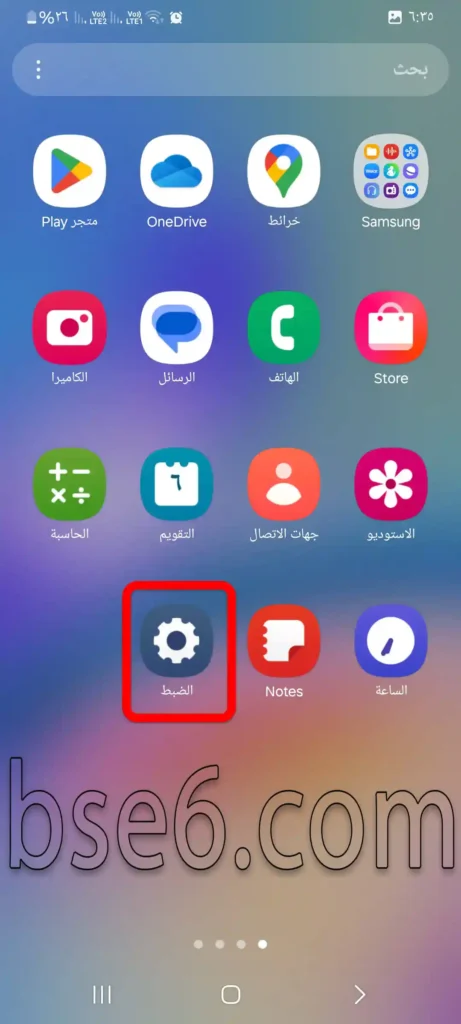Control the system vibration on Samsung Galaxy A10, How to adjust the vibration inside the phone and set the vibration intensity level on Samsung Galaxy A10, How to control the vibration settings on the Samsung Galaxy A10.
If you own a Samsung Galaxy A10 and are looking for a way to control the vibration settings, here is the simple method. You can adjust the vibration level or disable it entirely according to your needs. To do this:
1- Go to “Settings”.
2- Tap on “Sounds and Vibration”.
3- Enter “System Vibration”.
4- You can adjust the vibration intensity for alarms, notifications, and incoming calls, and you can also stop the vibration if not needed. These settings allow you to customize the phone experience according to your personal preferences.