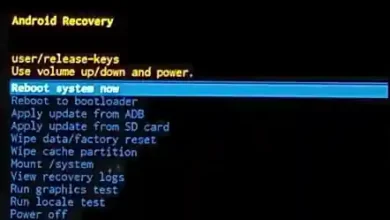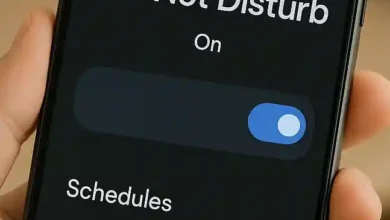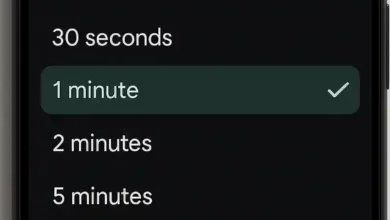Changing the phone ringtone on Samsung Galaxy A10, how to change phone ringtones on Samsung Galaxy A10, setting a new ringtone on Samsung Galaxy A10.
With simple steps, you can change the ringtone for calls or notifications. All these steps can be done through the settings without downloading any app.
How to Customize the Phone Ringtone on Samsung Galaxy A10:
1- Go to “Settings”.
2- Tap on “Sounds and Vibration”.
3- Click on “Ringtone”.
4- Select the desired ringtone from the list, or tap the “+” icon at the top of the screen to browse and set a new ringtone from the tones available on the Samsung Galaxy A10.
5- You can change the notification sound by tapping on the “Notification Sound” option and selecting SIM1 or SIM2 to choose the desired notification sound.