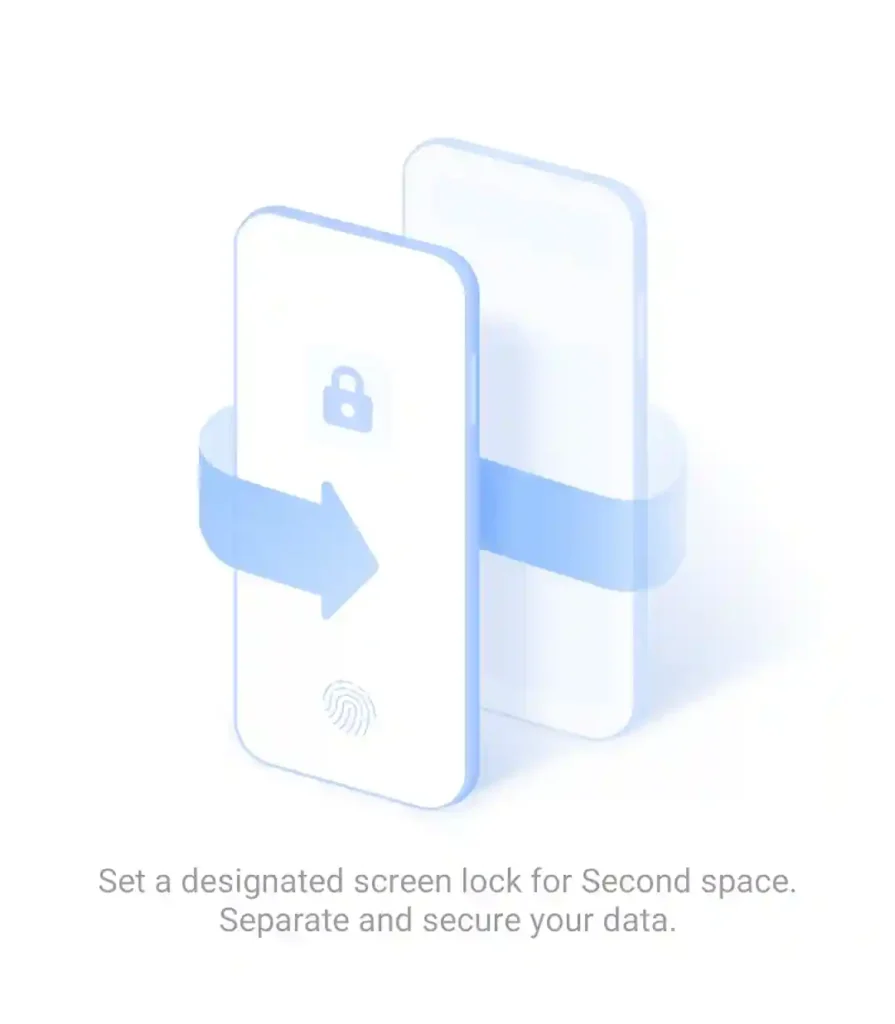The Second Space in Xiaomi Redmi Note 10, how to enable the second interface on Xiaomi Redmi Note 10, The second interface in Xiaomi Redmi Note 10.
What is the second interface of Xiaomi Redmi Note 10?
After enabling the second interface on the Xiaomi Redmi Note 10, you can enjoy another phone interface or a separate desktop different from the main phone interface. The second interface for the phone is completely separate with its own files and applications from the primary interface. You can set a different pattern or password for it than the phone’s or device’s default interface. To activate the second interface feature on the Xiaomi Redmi Note 10, follow these instructions:
1- Tap on “Settings”.
2- Enter “Special Features”.
3- Go to “Second Space”.
4- Tap on “Turn on Second Space”.
5- “Creating Second Space”.
6- You can choose what suits you and tap “Continue”.
7- If you choose a password, make sure the password for the second interface screen is different from the first one.
8- To switch between the interfaces, all you need to do is tap on the “Switch” app.
This feature is supported in most Xiaomi phones running on Android.