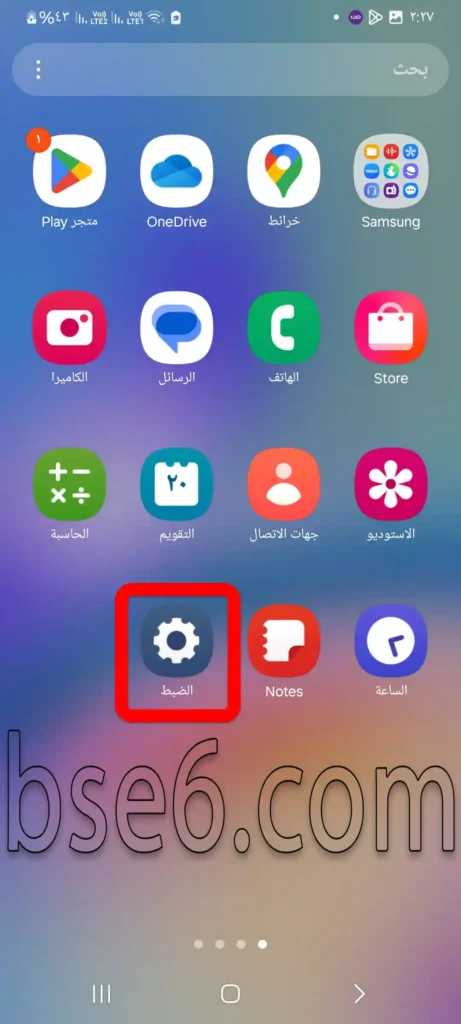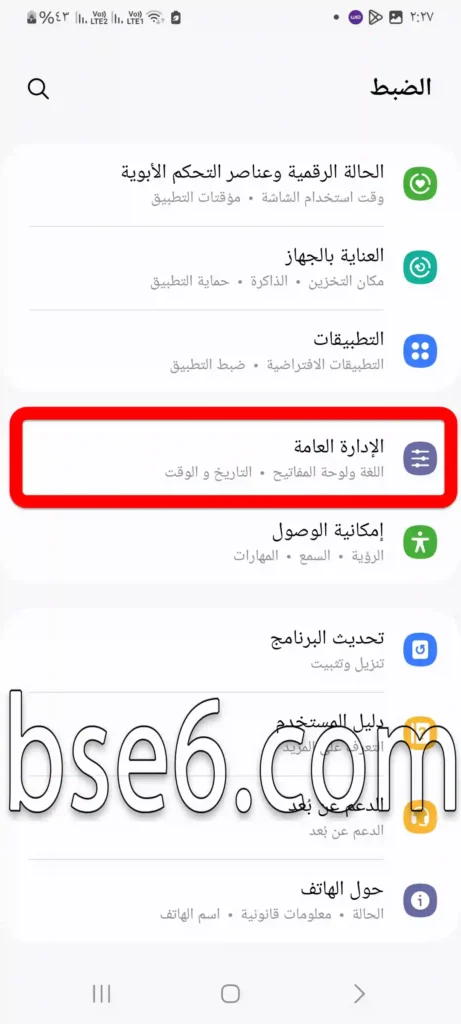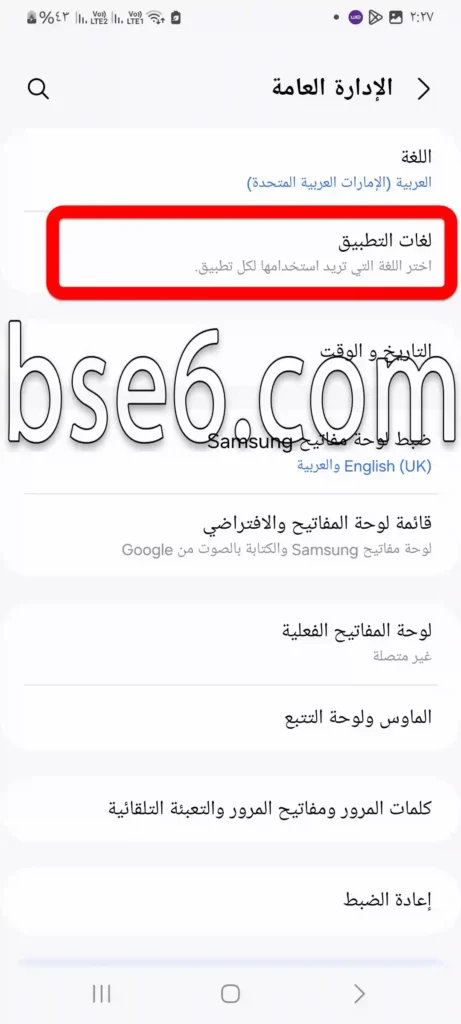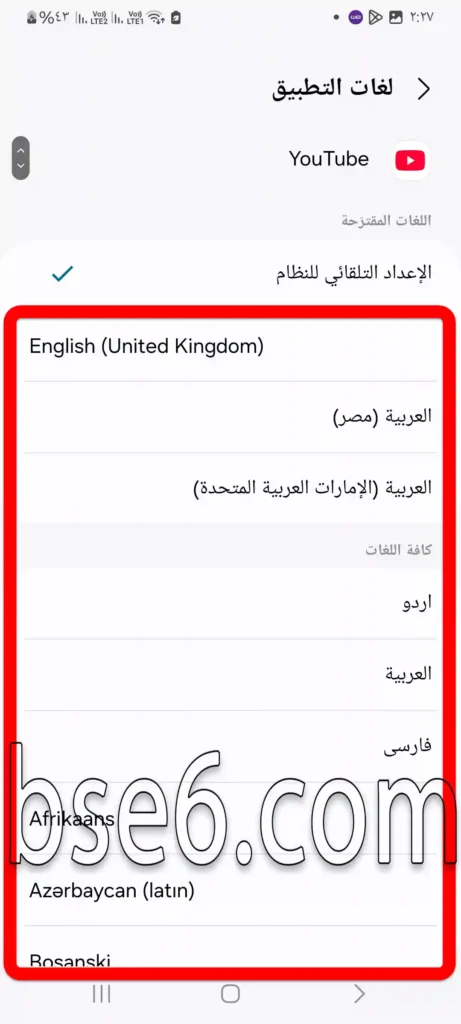Set application languages independently on Samsung Galaxy A10
Using different languages for apps on Samsung Galaxy A10, How to make each app on the phone in a different language, How to use each app in a different language on Samsung Galaxy A10, Setting app languages independently on Samsung Galaxy A10.
A different experience offered by the Samsung Galaxy A10 allows you to use a different language for each app even if the phone’s language itself is different. If your phone is in English, you can set a different language for any app you want or multiple apps in different languages, giving you the ability to choose a different language for each app individually. Imagine reading “Twitter” in Arabic, using “Instagram” in English, and browsing “Google Maps” in French – all this is possible with just a few clicks. This feature on Android devices means you won’t need to Arabize anything anymore or find that translations are inaccurate or have errors. Choose what suits you for each app, discover words if you are learning a new language or working in a multilingual and multicultural environment. Some apps work better in their original language (such as banking or educational apps).
How to set each app’s language separately?
1- Go to “Settings”.
2- Tap on “General Management”.
3- “App Languages”.
4- Choose the app for which you want to change the language.
5- Using the language you want for the app, the desired language will be set immediately even if it differs from the phone’s language.