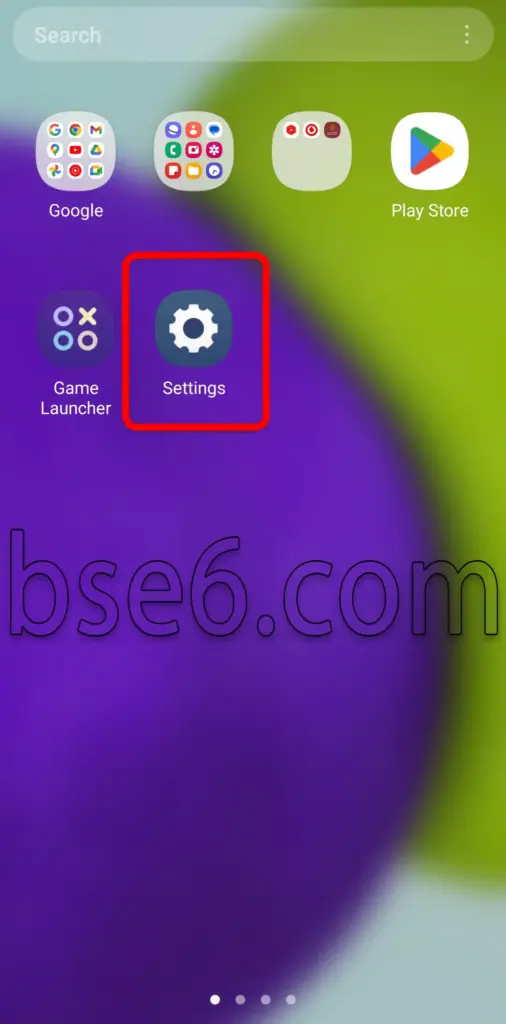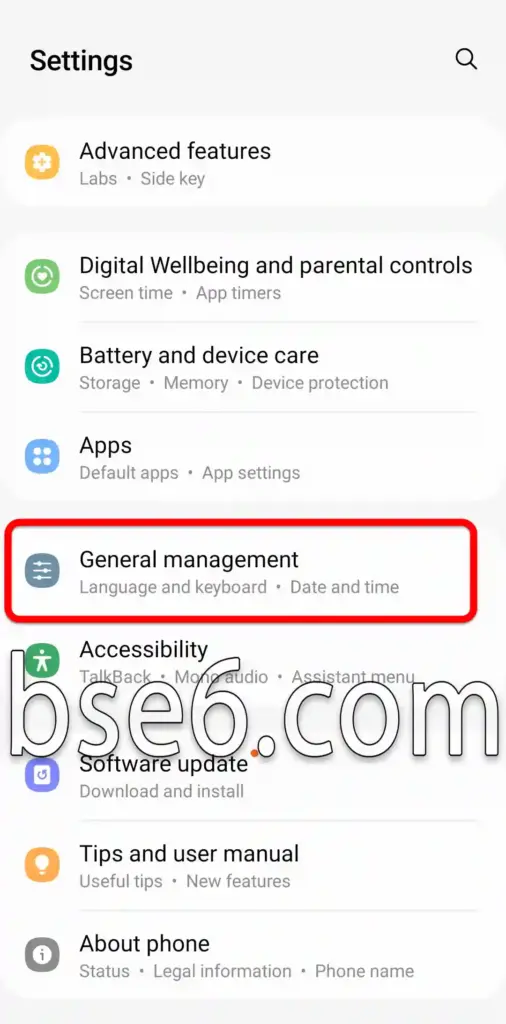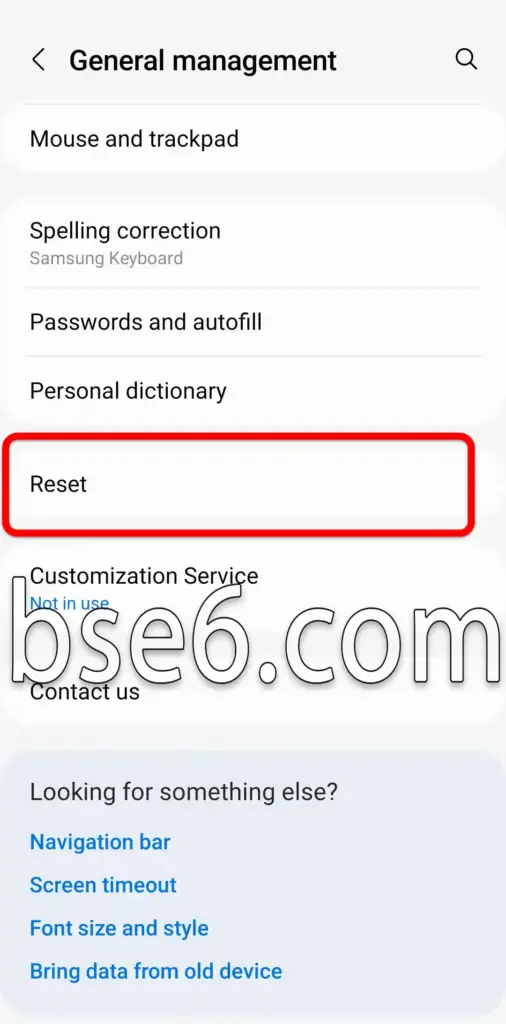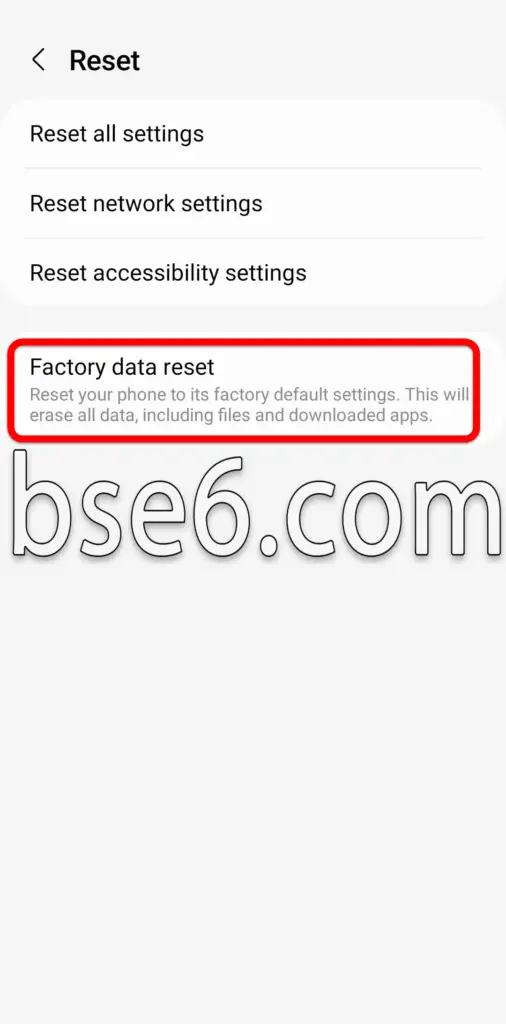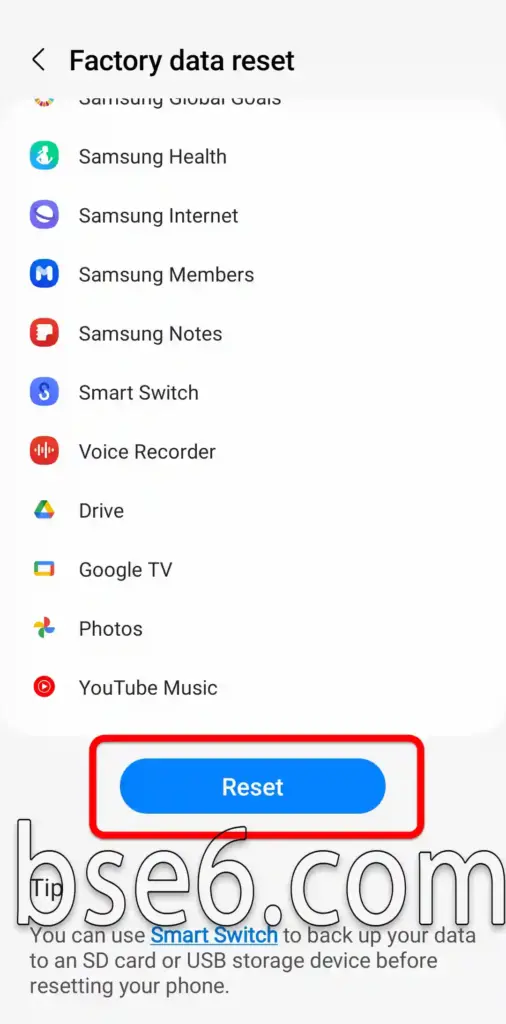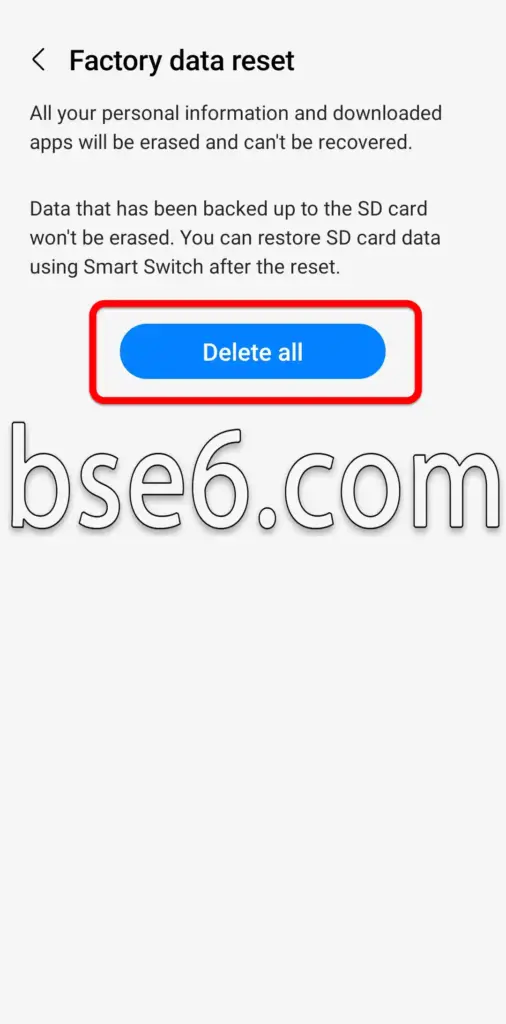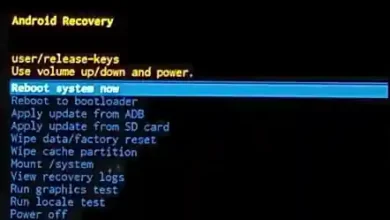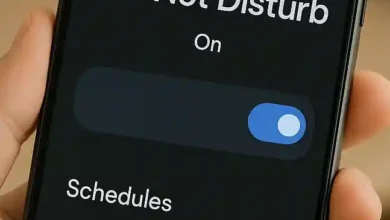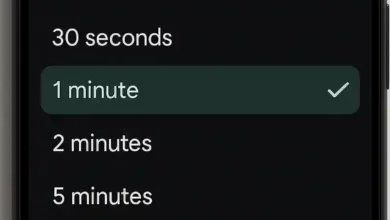Factory Reset on Samsung Galaxy S20 FE 5G, how to restore factory data on Samsung Galaxy S20 FE 5G, resetting phone settings on Samsung Galaxy S20 FE 5G, Hard Reset Samsung Galaxy S20 FE 5G.
How to factory reset Samsung Galaxy S20 FE 5G when it’s turned off?
If you want to perform a factory reset on Samsung Galaxy S20 FE 5G using external phone buttons in case of forgetting the screen lock, be cautious as formatting the device to unlock the screen lock will delete all data on the phone.
1- Turn off the phone using the Power button.
2- Press the Power + Volume Up keys (some phones may require connecting a USB cable).
3- Once the “Samsung Galaxy” logo appears, release the Power button and continue holding the Volume Up button.
4- From the recovery menu, choose “Wipe data factory reset” with the Power button.
5- Scroll down to “Reset settings to factory defaults”.
6- Samsung Galaxy S20 FE 5G will perform a factory reset and return you to the main recovery page.
7- Choose the first option, “Reboot system now,” using the Power button.
8- The phone will restart, and once it’s open again, follow the instructions to complete the setup.
How to perform a factory reset on Samsung Galaxy S20 FE 5G from the settings?
1- Go to “Settings”.
2- Enter “General Management”.
3- Click on “Reset”.
4- Choose “Factory data reset”.
5- Scroll down and tap on “Reset”.
6- Press “Delete all”.
7- Samsung Galaxy S20 FE 5G will perform a factory reset from the settings.