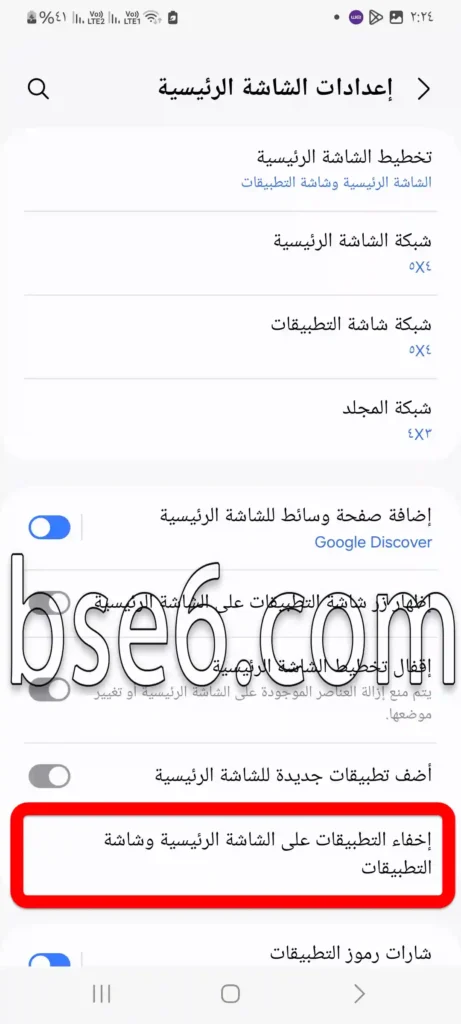Hide apps on Samsung Galaxy A10
Hide apps on Samsung Galaxy A10, How to hide apps on a phone Samsung Galaxy A10, Method to hide any app from the apps available on a phone Samsung Galaxy A10, Hide apps on Samsung Galaxy A10.
How to hide apps on Samsung Galaxy A10?
You can hide any of the apps on the home screen of the Samsung Galaxy A10 without programs or downloading apps through some simple steps that will maintain the privacy within your phone more effectively.
1- Press and hold in any empty space on your phone’s desktop.
2- Open “Settings.”
3- Enter “Hide apps on the home screen and apps screen.”
4- From this list, select the app or multiple apps you want to hide from the following apps.
5- After marking the apps you want to hide, press “Done.”
6- If you go to your phone’s desktop, you will not find the apps you previously selected.
How to show apps on Samsung Galaxy A10?
1- Press and hold in any empty space on your phone’s desktop.
2- Open the “Settings” page.
3- Enter “Hide apps on the home screen and apps screen.”
4- From here, delete or remove all the apps you want to restore again.
5- After removing the selection from the list of apps, press “Done.”